From techie to suit
September 17, 2013Requirements Visualization Webex Recording
April 16, 2014Are you going through the windows or the front door?
 When we build requirements libraries for our organizations many times we limit ourselves by the Enterprise tools afforded us – this typically ends up being Sharepoint, or some other “file system in the cloud” type solution. These systems are great for creating a shared space for teams, getting files off of personal storage locations so they aren’t lost to individuals and for creating searchable indexes – at least by the filename.
When we build requirements libraries for our organizations many times we limit ourselves by the Enterprise tools afforded us – this typically ends up being Sharepoint, or some other “file system in the cloud” type solution. These systems are great for creating a shared space for teams, getting files off of personal storage locations so they aren’t lost to individuals and for creating searchable indexes – at least by the filename.
These systems are not great for creating context, showing logical relationships between information (beyond the rudimentary way Sharepoint does that), and communicating information in a way that is easy for a newby to pickup.
Using these types of systems to create information portals for the organization is like asking people to go through the windows to get into our organization. When you enter a building you typically always go through the front door. Also you see a friendly receptionist and the lobby is typically decorated well. Then you go up an information tube called an elevator and go to a specific floor and a specific quad, and a specific conference room – it all is easy to find and in context.
So why not create our requirements libraries in the same fashion. Why not create a web based “front-door” for our users to experience our logical models – let’s call it a “Contextual Model.” Ideally it would be entered from the logical place that they would expect to find this “door” on the existing LAN internal site for the company. For many organizations that have sharepoint one would hope that there is a main site page for the company. From there one can get to the organizational charts for the company and to all the other main page sites for all the internal departments. Let’s assume we navigate to the IT main site. From here we should be able to enter a link door to the Requirements Library.
From this point one should be able to see all the different models that represent the collective As-Is repository of the collective knowledge and documentation on our IT systems. I can imagine the following views that one could enter into from this page:
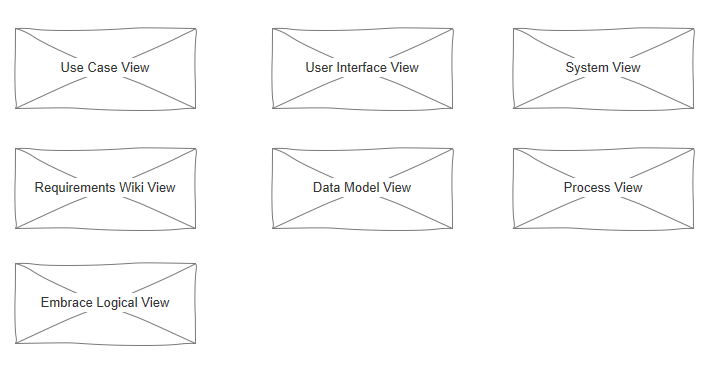
- Use Case View – a pictorial representation of all the actors and their business and system goals that make up the company concern.
- User Interface View – a storyboard view of all the user interface pages of our companies applications. This allows us to navigate through and understand the systems without having to log into them or work with live or test data.
- Process View – a Business Process Mapping relationship view of all our business processes.
- Data Model View – Relational Database Entity Relationship Diagram view of the business data structures.
- System View – Business logic systems and hardware systems views.
- Logic Views – Specialized Business Diagrams specific to the business that explains how the business works and adds value to its users.
- Requirements Repository Views – This could be existing Sharepoint systems and/or wiki versions of requirements specifications.
My conception of this can be see at this
link.
Ideally we could take this one step further to cross reference all of the models knowledge points with all the other models knowledge points so that one can jump into any view of the model at any place within another model. In other words, if you were looking at the User Interface View > Member Web Portal > Here you’d see the main page of this application. From this location you could jump to “Link to Databases” shown on that page and see the underlying database that relates to that web page user interface.
Or even better, you could link the user interface directly into your logical use cases as seen here:
Use Case View > Manage Population > Provide Wellness Programs > then choose the top use case “Join the Challenge as an Individual or Team” > and all of a sudden you see a “visual use case” using the modality of the user interface story-boarding modeling technique.
Regardless of how one builds it exactly the goal remains the same. Create a front door to your logical building and provide your users different options for viewing the collective knowledge of your business in a way that they are used to viewing your business. Then cross reference it all so that they can get full context and fully understand the connected nature of your business.

